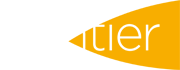These are the major components of applications manager:
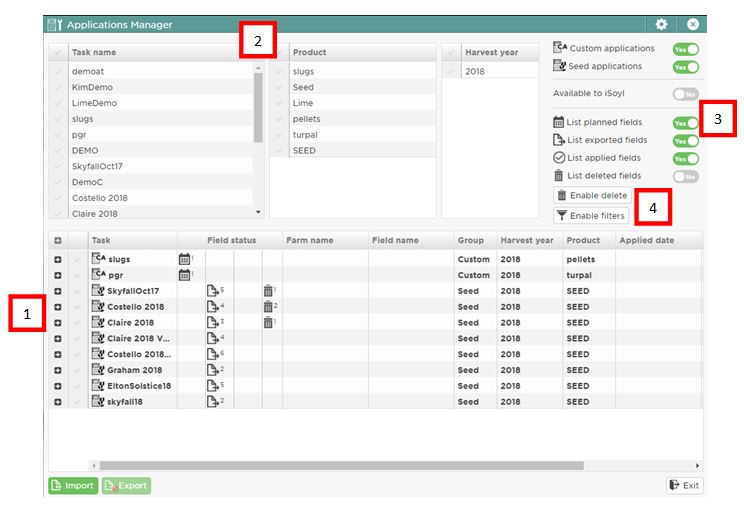
1. The task pane shows all your variable application tasks, the type of file (group) together with product, whether it has been applied and if it is available to iSOYL.
2. You can filter the list by task name, product or harvest year.
3. And by various filters. Tip - these icons correspond to the ones in the list, so you can easily tell what they mean in the task list.
4. The ‘Enable delete’ button means you cannot delete the task inadvertently! ‘Enable filters’ means you can filter each column in the task list. Useful if you have large amounts of data.
Each task expands and when you tick to select it, the map will zoom to that task:
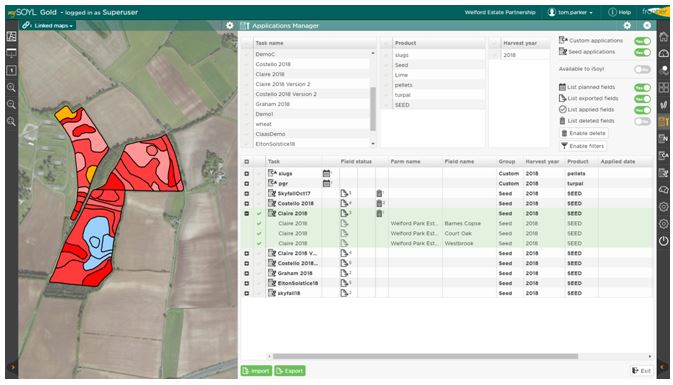
Clicking ‘Export’ allows you to download files, make them available to iSOYL, print out and download PDF reports of the task.
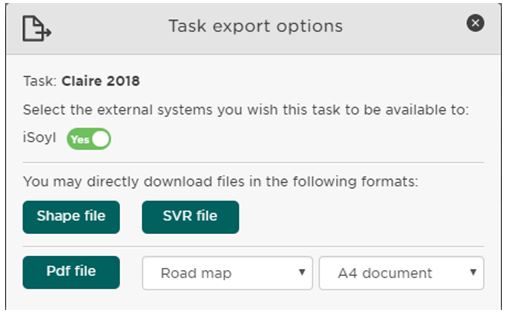
For further assistance, please call the SOYL team on 01635 204190 or email This email address is being protected from spambots. You need JavaScript enabled to view it..